Steem Developer Portal

Jussi is a custom-built caching layer for use with steemd and other various services (such as SBDS).
The purpose of this document is to help developers and node operators set up their own jussi node within a docker container.
Intro
Jussi is a reverse proxy that is situation between the API client and the steemd server. It allows node operators to route an API call to nodes that are optimized for the particular call, as if they are all hosted from the same place.
Sections
Installation
To run jussi locally:
git clone https://github.com/steemit/jussi.git
cd jussi
docker build -t="$USER/jussi:$(git rev-parse --abbrev-ref HEAD)" .
docker run -itp 9000:8080 "$USER/jussi:$(git rev-parse --abbrev-ref HEAD)"
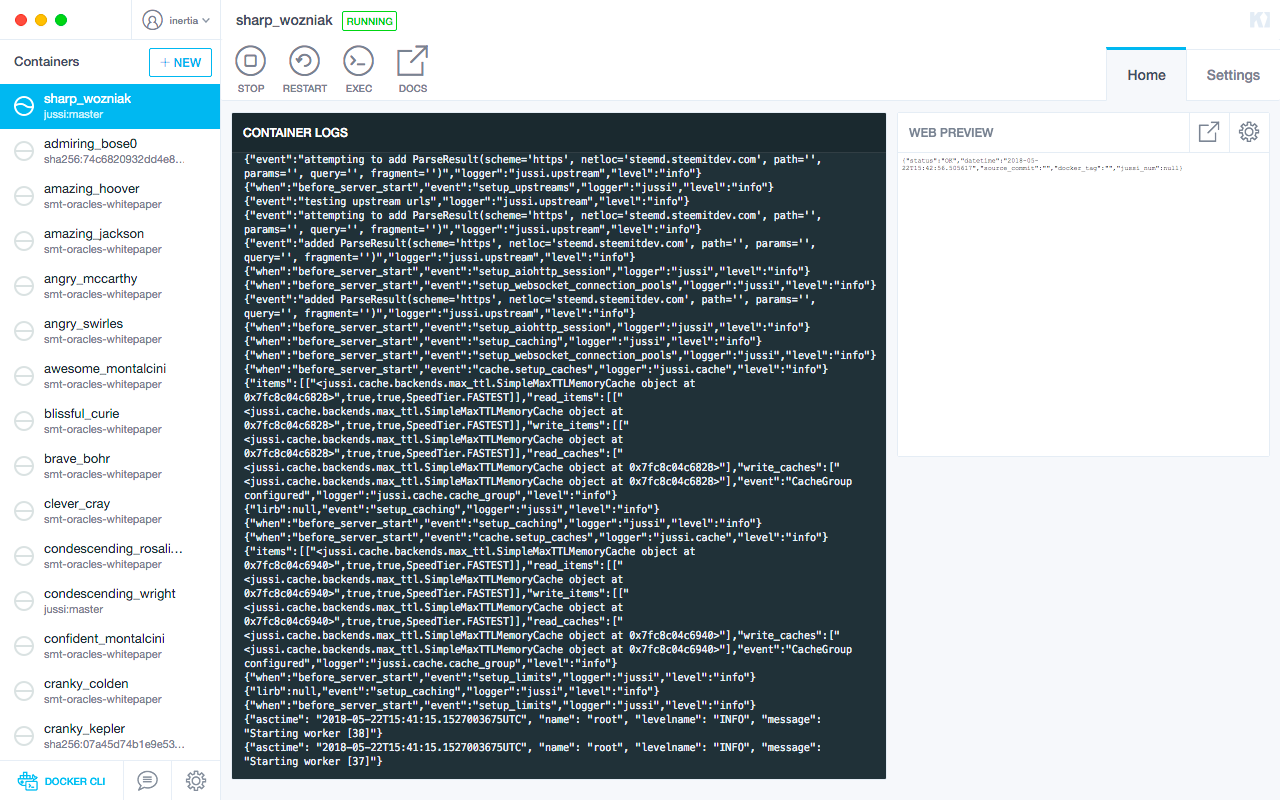 jussi in a docker container as seen from Kitematic for macOS.
jussi in a docker container as seen from Kitematic for macOS.
Try out your local configuration:
curl -s --data '{"jsonrpc":"2.0", "method":"condenser_api.get_block", "params":[8675309], "id":1}' http://localhost:9000
See: Running Condenser, Jussi and a new service locally + adding feature flags to Condenser
Adding Upstreams
The default DEV_config.json is:
{
"limits":{"blacklist_accounts":["non-steemit"]},
"upstreams":[
{
"name":"steemd",
"translate_to_appbase":false,
"urls":[["steemd", "https://steemd.steemitdev.com"]],
"ttls":[
["steemd", 3],
["steemd.login_api", -1],
["steemd.network_broadcast_api", -1],
["steemd.follow_api", 10],
["steemd.market_history_api", 1],
["steemd.database_api", 3],
["steemd.database_api.get_block", -2],
["steemd.database_api.get_block_header", -2],
["steemd.database_api.get_content", 1],
["steemd.database_api.get_state", 1],
["steemd.database_api.get_state.params=['/trending']", 30],
["steemd.database_api.get_state.params=['trending']", 30],
["steemd.database_api.get_state.params=['/hot']", 30],
["steemd.database_api.get_state.params=['/welcome']", 30],
["steemd.database_api.get_state.params=['/promoted']", 30],
["steemd.database_api.get_state.params=['/created']", 10],
["steemd.database_api.get_dynamic_global_properties", 1]
],
"timeouts":[
["steemd", 5],
["steemd.network_broadcast_api", 0]
],
"retries": [
["steemd", 3],
["steemd.network_broadcast_api", 0]
]
},
{
"name":"appbase",
"urls":[["appbase", "https://steemd.steemitdev.com"]],
"ttls":[
["appbase", -2],
["appbase.block_api", -2],
["appbase.database_api", 1]
],
"timeouts":[
["appbase", 3],
["appbase.chain_api.push_block", 0],
["appbase.chain_api.push_transaction", 0],
["appbase.network_broadcast_api", 0],
["appbase.condenser_api.broadcast_block", 0],
["appbase.condenser_api.broadcast_transaction", 0],
["appbase.condenser_api.broadcast_transaction_synchronous", 0]
]
}
]
}
Upstreams can be added to the upstreams array:
{
"name": "foo",
"urls": [["foo", "https://foo.host.name"]],
"ttls": [["foo", 3]],
"timeouts": [["foo", 5]]
}
Once the above upstream is added to the local config and docker has been built, the following curl will work:
curl -s --data '{"jsonrpc":"2.0", "method":"foo.bar", "params":["baz"], "id":1}' http://localhost:9000
Note: if you set translate_to_appbase as true, jussi will do the translation for you and that specific endpoint will work with libraries that don’t yet support appbase.
Benefits of jussi
Time To Live
Jussi can be configured with various TTL (Time To Live) schemes. A TTL is an integer value in seconds. Integers equal to or less than 0 have special meaning. A reasonable set of defaults would be:
| Upstream | API | Method | Parameters | TTL (seconds) |
|---|---|---|---|---|
steemd |
login_api |
all | all | -1 |
steemd |
network_broadcast_api |
all | all | -1 |
steemd |
follow_api |
all | all | 10 |
steemd |
market_history_api |
all | all | 1 |
steemd |
database_api |
all | all | 3 |
steemd |
database_api |
get_block |
all | -2 |
steemd |
database_api |
get_block_header |
all | -2 |
steemd |
database_api |
get_content |
all | 1 |
steemd |
database_api |
get_state |
all | 1 |
steemd |
database_api |
get_state |
'/trending' |
30 |
steemd |
database_api |
get_state |
'trending' |
30 |
steemd |
database_api |
get_state |
'/hot' |
30 |
steemd |
database_api |
get_state |
'/welcome' |
30 |
steemd |
database_api |
get_state |
'/promoted' |
30 |
steemd |
database_api |
get_state |
'/created' |
10 |
steemd |
database_api |
get_dynamic_global_properties |
all | 1 |
overseer |
all | all | all | 5 |
conveyor |
all | all | all | -1 |
sbds |
all | all | all | 3 |
hivemind |
all | all | all | 3 |
yo |
all | all | all | 3 |
In this case, requests for login_api and network_broadcast_api have a TTL of -1, which means requests with those namespaces are not cached, whereas follow_api request have a TTL of 10 seconds.
Some methods and parameters have their own TTL that overrides the general default, like database_api.get_block, which overrides database_api.*.
Time to Live Special Meaning
0won’t expire-1won’t be cached-2will be cached without expiration only if it isirreversiblein terms of blockchain consensus
If you have a local copy of jussi (see: Installation), you can change these defaults by modifying DEV_config.json.
Multiple Routes
Each urls key can have multiple endpoints for each namespace. For example:
{
"urls":[
["appbase", "https://api.steemitdev.com"]
]
}
… can also be expressed as:
{
"urls":[
["appbase","https://api.steemitdev.com"],
["appbase.condenser_api.get_account_history","https://api-for-account-history.steemitdev.com"],
["appbase.condenser_api.get_ops_in_block","https://api-for-get-ops-in-block.steemitdev.com"]
]
}
In these examples, the methods get_account_history and get_ops_in_block route to a dedicated API endpoint, while the rest of the appbase namespace routes to a common endpoint.
Retry
Adding a retries element defines the number of retry attempts, where 0 (or absent) means no retry. The maximum number of retries is 3.
Note that retrying broadcast methods is not recommended, which is why the example explicitly sets steemd.network_broadcast_api to 0.
json-rpc batch
Normally, a request is made with a JSON Object ({}). But jussi also supports batch requests, which is constructed with a JSON Array of Objects ([{}]).
For example, this would be a typical, non-batched JSON Object request that asks for a single block:
curl -s --data '{"jsonrpc":"2.0", "method":"condenser_api.get_block", "params":[1], "id":1}' https://api.steemit.com
{
"id":1,
"jsonrpc":"2.0",
"result":{
"previous":"0000000000000000000000000000000000000000",
"timestamp":"2016-03-24T16:05:00",
"witness":"initminer",
"transaction_merkle_root":"0000000000000000000000000000000000000000",
"extensions":[
],
"witness_signature":"204f8ad56a8f5cf722a02b035a61b500aa59b9519b2c33c77a80c0a714680a5a5a7a340d909d19996613c5e4ae92146b9add8a7a663eef37d837ef881477313043",
"transactions":[
],
"block_id":"0000000109833ce528d5bbfb3f6225b39ee10086",
"signing_key":"STM8GC13uCZbP44HzMLV6zPZGwVQ8Nt4Kji8PapsPiNq1BK153XTX",
"transaction_ids":[
]
}
}
To request more than one block using the batch construct, wrap each call in a JSON Array, that asks for two blocks in one request:
curl -s --data '[{"jsonrpc":"2.0", "method":"condenser_api.get_block", "params":[1], "id":1},{"jsonrpc":"2.0", "method":"condenser_api.get_block", "params":[2], "id":2}]' https://api.steemit.com
[
{
"id":1,
"jsonrpc":"2.0",
"result":{
"previous":"0000000000000000000000000000000000000000",
"timestamp":"2016-03-24T16:05:00",
"witness":"initminer",
"transaction_merkle_root":"0000000000000000000000000000000000000000",
"extensions":[
],
"witness_signature":"204f8ad56a8f5cf722a02b035a61b500aa59b9519b2c33c77a80c0a714680a5a5a7a340d909d19996613c5e4ae92146b9add8a7a663eef37d837ef881477313043",
"transactions":[
],
"block_id":"0000000109833ce528d5bbfb3f6225b39ee10086",
"signing_key":"STM8GC13uCZbP44HzMLV6zPZGwVQ8Nt4Kji8PapsPiNq1BK153XTX",
"transaction_ids":[
]
}
},
{
"id":2,
"jsonrpc":"2.0",
"result":{
"previous":"0000000109833ce528d5bbfb3f6225b39ee10086",
"timestamp":"2016-03-24T16:05:36",
"witness":"initminer",
"transaction_merkle_root":"0000000000000000000000000000000000000000",
"extensions":[
],
"witness_signature":"1f3e85ab301a600f391f11e859240f090a9404f8ebf0bf98df58eb17f455156e2d16e1dcfc621acb3a7acbedc86b6d2560fdd87ce5709e80fa333a2bbb92966df3",
"transactions":[
],
"block_id":"00000002ed04e3c3def0238f693931ee7eebbdf1",
"signing_key":"STM8GC13uCZbP44HzMLV6zPZGwVQ8Nt4Kji8PapsPiNq1BK153XTX",
"transaction_ids":[
]
}
}
]
Error responses are returned in the JSON Array response as well. Notice the "WRONG" parameter in the second element. The first block is returned as expected, the second one generates an error.
curl -s --data '[{"jsonrpc":"2.0", "method":"condenser_api.get_block", "params":[1], "id":1},{"jsonrpc":"2.0", "method":"condenser_api.get_block", "params":["WRONG"], "id":2}]' https://api.steemit.com
[
{
"jsonrpc":"2.0",
"result":{
"previous":"0000000000000000000000000000000000000000",
"timestamp":"2016-03-24T16:05:00",
"witness":"initminer",
"transaction_merkle_root":"0000000000000000000000000000000000000000",
"extensions":[
],
"witness_signature":"204f8ad56a8f5cf722a02b035a61b500aa59b9519b2c33c77a80c0a714680a5a5a7a340d909d19996613c5e4ae92146b9add8a7a663eef37d837ef881477313043",
"transactions":[
],
"block_id":"0000000109833ce528d5bbfb3f6225b39ee10086",
"signing_key":"STM8GC13uCZbP44HzMLV6zPZGwVQ8Nt4Kji8PapsPiNq1BK153XTX",
"transaction_ids":[
]
},
"id":1
},
{
"jsonrpc":"2.0",
"error":{
"code":-32000,
"message":"Parse Error:Couldn't parse uint64_t",
"data":{
"code":4,
"name":"parse_error_exception",
"message":"Parse Error",
"stack":[
{
"context":{
"level":"error",
"file":"string.cpp",
"line":113,
"method":"to_uint64",
"hostname":"",
"timestamp":"2018-05-21T18:02:41"
},
"format":"Couldn't parse uint64_t",
"data":{
}
},
{
"context":{
"level":"warn",
"file":"string.cpp",
"line":116,
"method":"to_uint64",
"hostname":"",
"timestamp":"2018-05-21T18:02:41"
},
"format":"",
"data":{
"i":"WRONG"
}
},
{
"context":{
"level":"warn",
"file":"variant.cpp",
"line":405,
"method":"as_uint64",
"hostname":"",
"timestamp":"2018-05-21T18:02:41"
},
"format":"",
"data":{
"*this":"WRONG"
}
}
]
}
},
"id":2
}
]
Footnotes
- Batch requests are limited to a maximum of 50 request elements.
- Also see: json-rpc batch specification
- Repository: github.com/steemit/jussi
Latin
jussi noun declension: 2nd declension gender: neuter Definitions: 1. order, command, decree, ordinance, law